How to Make Transmission Holograms
By Alec Jeong and Dr. Tung H. Jeong© 2005-2025 Integraf
1. Introduction

Transmission holograms are actually quite easy to make and have unique features that can truly dazzle any student, teacher, or viewer.
Making transmission holograms requires the same materials as those needed for making a reflection hologram. In fact, many of the methods and processes for making transmission holograms are also exactly the same as those for making reflection holograms. The only real difference lies in how you position the materials on your work table.
All the essential materials for making transmission holograms can be conveniently found in Integraf’s HOLOKIT hologram kits, or purchased separately.
TIP: If you're a first-time holographer, we recommend you first make a reflection hologram following our latest step-by-step instructions or our tutorial on Simple Holography. Making a transmission hologram after that will then be super easy.
2. About Transmission Holograms
Transmission holograms represent one of the two major types of holograms, the other being reflection holograms. All other holograms (rainbow holograms, computer generated holograms, multi-channel holograms, computer-generated holograms, etc.) are actually variations or hybrids of these two types of holograms.
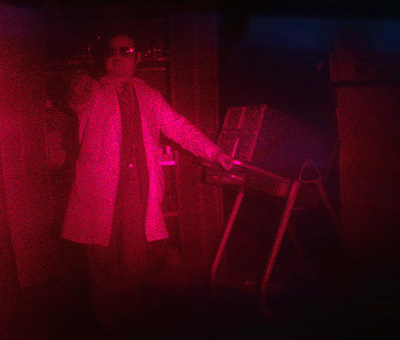 Our "Doctor Is In" transmission hologram features a life-size person inside a laboratory
Our "Doctor Is In" transmission hologram features a life-size person inside a laboratory
The typical transmission hologram is viewed with laser light, usually of the same type used to make the recording. This light is directed from behind the hologram and the image is transmitted to the observer’s side. The virtual image can be very sharp and deep. For example, through a small hologram, a full-size room with people in it can be seen as if the hologram were a window. Of course, making holograms of people requires a much more powerful laser and significant safety precautions, but you get the idea. Transmission holograms are like a window to another world. Remember Alice in Lewis Carroll's novel Through The Looking Glass?
There are some unique features of transmission holograms that"wow" the viewer:
- Captures an image of a subject much bigger than the holographic plate or film sheet that records the hologram. Reflection holograms cannot do this easily.
- Have an image can be projected onto a screen or other surface with a laser.
- Can be broken into small pieces whereby each piece still contains the entire image. Yes, that's right. If you were to smash a hologram with a hammer and then shine a laser through just one piece, the entire image can be still be projected and viewed.
- Can record more than one image on the same holographic plate of film sheet; in effect, adding a "channel" for subsequent images. When viewing the finished hologram, you can "tune" to different channels by rotating the hologram and see your different images!
Notwithstanding the unique features above, transmission holograms are usually not the first hologram of choice for artists, hobbyists, and first-time holographers. The main reason for this is due the fact that transmission holograms must generally be viewed with laser light instead of white light. Practically speaking, this makes transmission holograms less convenient than reflection holograms to display.
3. Holography Supplies
 Our holograms kits include all the essentials you need for making holograms.
Our holograms kits include all the essentials you need for making holograms.
The Student HOLOKITTM contains all the essentials you need to make six kinds of holograms.
-
Professional Recording Material
PFG-03M and PFG-01 emulsions both make excellent holograms, but PFG-01 is especially good for transmission holograms.
-
Holography Diode Laser
Class IIIa, 4mW, 650nm (red), highly stabilized, adjustable collimating lens.
-
Clothespin
Used to hold the laser.
-
JD Processing Kit
Use the pre-measured JD-4 kit if using PFG-03M plates or JD-2 if using PFG-01 film or plates.
-
PhotoFlo
Wetting solution to help the holograms dry cleaner.
-
5 Developer Trays
Three small ones, two large ones.
The above materials can all be found in the hologram kit or catalog provided by Integraf. While the HOLOKITS come standard with PFG-03M, you can request to substitute this emulsion with PFG-01 (with JD-2 developer).
Other accessories generally recommended are a computer mouse pad, a cup of sand (salt or sugar will also work), a hardcover book (or piece of cardboard) to serve as a shutter, coins (or other appropriate object as the subject for your hologram), distilled water, and a hair dryer (optional). Again, please see "Simple Holography" or our step-by-step instructions to understand how these items are used.
4. Your Set Up
You're now ready to set up to make transmission holograms.
The only real difference between making transmission holograms versus reflection holograms lies in how you position the materials equipment on your holography work space for the exposure.
To illustrate how to make transmission holograms, let's compare the set up for making reflection holograms versus making transmission holograms.
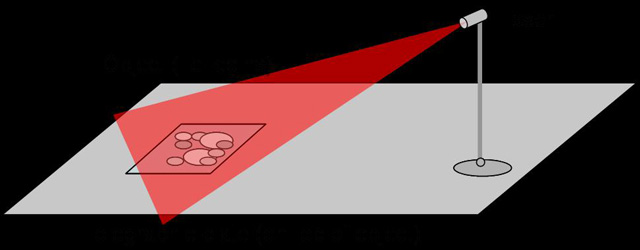
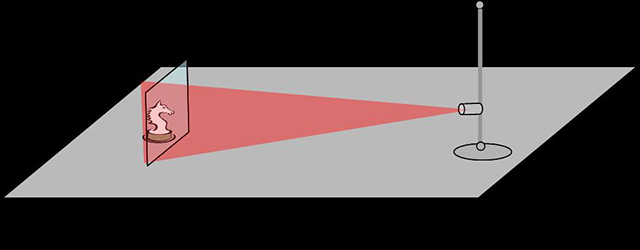 Set up for making reflection holograms. Note the order: laser light - holographic plates - object.
Set up for making reflection holograms. Note the order: laser light - holographic plates - object.
Reflection holograms. In making reflection holograms, the holographic plate is placed between the laser light and the object in one of two basic ways. The order from right to left is: object > holographic plate > laser. (a) From the top down at a 45 degree angle, with the holographic plate on top of flat objects, such as coins in this case; or (b) From the side for larger, bulkier objects, such as a chess piece example shown.
Transmission Holograms. In contrast, making transmission holograms requires the holographic plate to be placed behind the object and laser, or to the side at 45 degree angle or so. The idea is that the laser light that reflects off the object will interfere directly with the light coming from the laser in front of the plate and then get recorded as such. This creates the "deep scene" hologram.
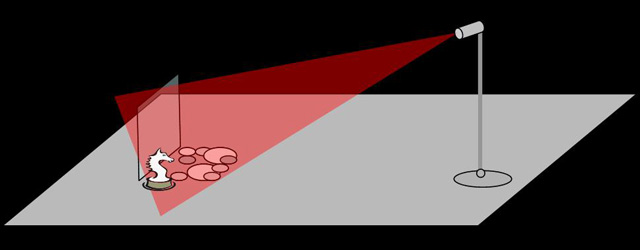
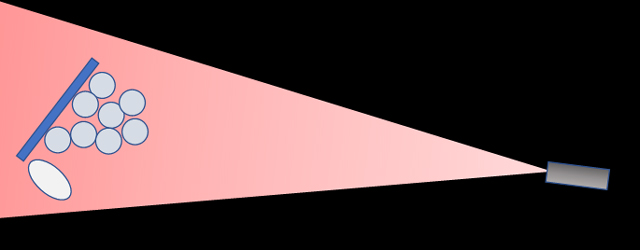
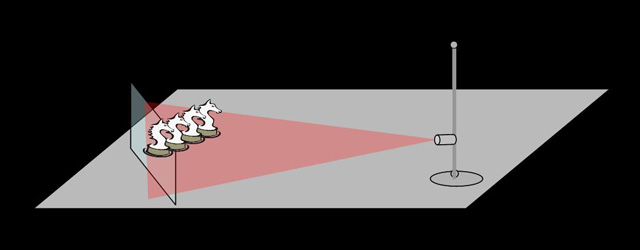 In making transmission holograms, the order of the items is swapped so it's laser - object - plate, but at an off-angle.
In making transmission holograms, the order of the items is swapped so it's laser - object - plate, but at an off-angle.
There are two recommended set ups for making transmission holograms with a single laser beam (as opposed to split-beam using mirrors and lenses, etc.). The first is the "top-down" version, which is useful for deep scenes of flat objects. One can achieve depth of over 6 inches (15cm) with this method. The order from right to left is: holographic plate > object > laser. Note how the bulkier object (the chess piece) is off to the side, so as to avoid casting unnecessary shadows on to the plate.
An alternative set up is the "straight-on" or "same-plane" method, whereby the laser shines straight on from the same horizontal plane as the object and plate. The object and plate are split apart at about a 90 degree angle to each other, with the beam shining at each with equal intensity. This second method is appropriate for bulkier items. This set up helps prevent the object from casting too big a shadow on to the plate. After all, who wants to make a hologram of a shadow?
You can set up to make transmission holograms at home using holographic plates. To learn how to use holographic film instead of plates, see our article "How to Use Holographic Film".

A homemade stand is used to hold the holographic plate up vertically. You can simply clip the holographic plate on two sides with two metal clips, and then use magnets to hold it down onto a sturdy, flat sheet of metal. An even simpler way is to lean the plate against two flat, non-moveable objects, such as heavy book ends. For the above options, place your holder on top of a computer mouse pad. The mouse pad serves to dampen vibration and keep the holder from slipping on your table. The picture also shows a homemade plate and object holder. To make one yourself, use a piece of hardwood about 4" x 8", paint it white, and install two 3" screws about 2" apart. Place this platform on top of a mouse pad and arrange the objects on top.
Prepare the chemicals and your "dark room" as discussed in "Simple Holography". Use a book as shutter shown in Figure 4.
5. Ready for Action
Rotate the laser (handle with care, do not touch the electronic circuit board on the laser) until its elliptical beam of light is fanned out vertically so that the strongest part of the light is illuminating objects (coins are best) on top of the white platform; while a weaker part illuminates the position where the plate will be placed. Use a piece of 2.5"x2.5" white paper instead of a real plate for lining up purposes. Then block the beam with the book (shutter) and turn off the normal light. Allow the laser to warm up at for five minutes without any physical disturbance.
Viola! You are ready to make transmission holograms. Notice that in making transmission hologram, all laser light approach the plate from the same side. Whereas, in making a reflection hologram, the reference and object beams hit the plate from opposite sides. In both cases, the emulsion side of the plate should face the object.
The rest of the steps for making a transmission hologram are the same as that for making reflection holograms. See "Simple Holography" for details on such as steps. Assuming the distance between the laser and the plate is about 30-40 cm, the exposure time using either PFG-01 film or plates or PFG-03M plates is approximately 10 seconds, when using a 3-4mW laser. That's it!
6. Viewing Your Transmission Hologram
There are two ways to view your transmission hologram, both of which require you use laser light.
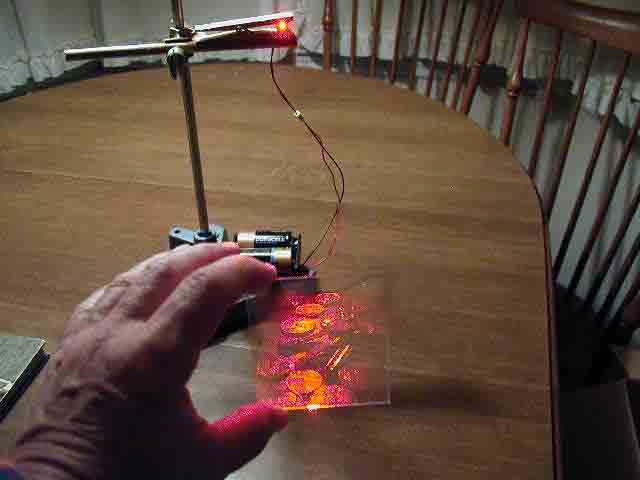
SEEING THE VIRTUAL IMAGE. By shining the light from the laser that recorded it, as shown below, you will see the so-called virtual image of the objects exactly as if there are still there! Sometimes you have to adjust the angle to see the image. Another way to view the virtual image is to put the plate back to the location where is was recorded and allow the laser light to illuminate it. Block the light that lights up the plate from where the object was, and you will see the image of the objects instead. Keep the lens off the laser, so the light is spread out.
WARNING: Never look directly into the laser light, since that could be harmful to your eyes. Instead, focus on the hologram and view it from an angle. With a 3-4mW laser, such as the one in Integraf's HOLOKITs, your natural blink reflex is generally sufficient to protect your eyes. Going beyond momentary exposure to the laser light can be harmful.
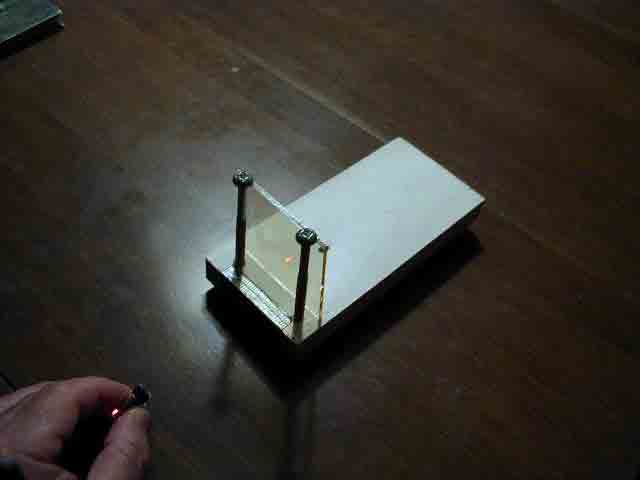
PROJECTING THE IMAGE. Now take the laser off the clothespin and screw back the lens (without the spring) can came with it. Adjust the lens until the laser becomes a "pointer" (forms a small spot at a long distance). Now direct the laser through the finished hologram in a direction opposite to one during the recording. The "real" image is projected back on the white platform. When you turn off the room lights, and you will see this image.
NOW, LET''S BE OUTRAGEOUS! If you want to be dramatic, smash the hologram into little pieces, pick one piece up (bigger than the beam diameter of the laser) and an entire image can be projected (providing you find the right orientation by trial and error.)
7. Conclusion
So, making transmission holograms is really quite easy, isn't it? And it's not much different than making reflection holograms, except where you place the holographic plate relative to the object and laser. With its unique characteristics and dazzling viewing potential, transmission holograms are excellent choice for classroom demonstrations, along with reflection holograms.
